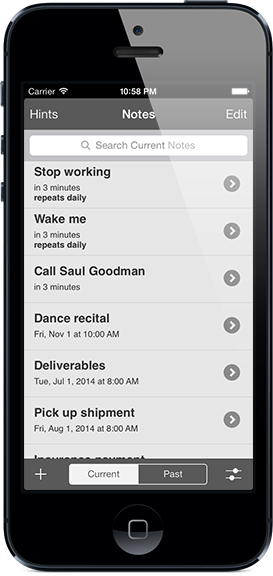
Alert Notes
Automatic Alarms from Notes
“… a killer reminder app. You tell it what you want and it does the hard work for you.”
“Worth every penny! I use it daily.”
“A simple little utility that can definitely help make your life easier.”
“This intuitive reminder app turns written words into handy alarms. Get @alertnotesapp today.”
“… it does it with such speed and aplomb that it makes a case for a permanent space on your home screen.”
“… great idea that is pulled off superbly … and something I'm using on a daily, if not hourly, basis.”
Features
Natural Language Input
Alert Notes understands you. Write a note in plain English and it will automatically set an alert from the note's text. It understands dates, relative dates and phrases that indicate recurring alerts.
Recurring Alerts
Alerts can be set to repeat either hourly, daily, weekly, monthly or yearly, automatically from the contents of your notes. Recognized patterns include: everyday, every month, yearly, weekly, tuesdays and every sunday.
Info Detectors
Quickly email, call, FaceTime or send a message from info found in your notes. The app can detect emails, phone numbers, street addresses, as well as names and initials from your contacts.
Quick Search
Results appear as you type, allowing quick access to any note. The quick search feature looks at the full content of your notes to make sure you do not miss anything.
Past Notes
File away notes whose alerts have gone off. Quickly access past notes by simply tapping the Past button. Past notes can be edited to have their alerts automatically rescheduled.
Postpone/Snooze
Quickly postpone an alert for a later time. Useful for situations when alert comes in and you are unable to attend to it immediately.
Persistent Alerts
The app can be put into Persistent Alerts mode, where alerts repeat until you dismiss them. This is perfect for those times when you don't want to miss an alert.
TextExpander Support
Use your TextExpander snippets as shortcuts for writing your notes. Simply install TextExpander for iPhone and Alert Notes will use the snippets you've setup there
